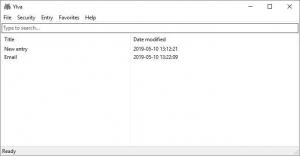Ylva Password Manager
1.0.2.0
Size: 1.28 MB
Downloads: 1830
Platform: Windows All
It's never a good idea to use the same password in all your accounts, but, at the same time, no one can expect you to remember the passwords to a dozen accounts, especially since modern services require more complex passwords. The best solution is to use a password manager and store everything in its secure database. A good example is Ylva Password Manager with its simple design and straightforward functionality, which is more than you can ask for if you don't want to forget your passwords. What's more, because the software lets you store them and protect them, you can start using long and complex passwords, with special symbols, to make your online accounts more secure.
The software is free and open source, but you can get some extra benefits if you donate to help future developments. It doesn't use a significant amount of disk space, memory or processing power, and the most exciting aspect is that it's portable. This means that you don't have to go through an installation process to have it up and running.
Ylva comes with a plain and simple user interface, which is actually a good choice because your interest should be in security, not looks. The titles of your entries are displayed directly on the main interface, along with their modification dates. You may define new entries on a separate window, on which you only need to fill in a few input fields with relevant information.
Despite its simple appearance, Ylva provides you with some useful options. For example, you can copy usernames, passwords and other details to the clipboard, without having to open your entries to look at the information. Additionally, you can mark individual entries as favorites and hide them if you need the extra security. Obviously, the database is heavily encrypted, so you don't have to worry about people stealing your stored credentials unless they have your master password.
Ylva Password Manager's efficient and straightforward functionality can make all your worries about lost or stolen passwords go away.
Pros
You can store your login credentials in a highly encrypted database. The software lets you copy usernames, passwords and other details to the clipboard without looking at them. Ylva is lightweight, and it doesn't need to be installed.
Cons
An auto-fill option would be a welcomed addition.
Ylva Password Manager
1.0.2.0
Download
Ylva Password Manager Awards

Ylva Password Manager Editor’s Review Rating
Ylva Password Manager has been reviewed by Frederick Barton on 10 May 2019. Based on the user interface, features and complexity, Findmysoft has rated Ylva Password Manager 5 out of 5 stars, naming it Essential